In this article, we show the realistic speeds that Wi-Fi 5 and Wi-Fi 6 achieve in the real world, with real-world devices that are available now. We show how speeds for both Wi-Fi 5 and Wi-Fi 6 are substantially affected by signal level, the channel bandwidth adopted and the MIMO capabilities of devices. In the very best signal conditions and using the latest devices, we show that Wi-Fi 6 can significantly outperform Wi-Fi 5, with throughputs of about 920 Mbps, i.e. very close to Gigabit Ethernet (although Gigabit Ethernet still retains noticeable superiority in terms of latency). This level of performance demands the use of multiple Access Points and modern Wi-Fi 6-equipped devices. For many broadband users – using a single Wi-Fi 5 router – the case for urgent upgrading to Wi-Fi 6 is not compelling. However, for users with gigabit broadband connections who are prepared to invest in multiple Wi-Fi 6 Access Points, finally Wi-Fi can pass the full speed of your ultrafast broadband connection.
Wi-Fi is often the weakest link and make sure you turn off 2.4 GHz operation if you can
Wi-Fi is critically important for most users as it’s usually the last leg (and weakest link) in the broadband chain. While many will jump to blame their broadband connection for poor and sporadic speeds, the broadband connection is usually the innocent party. Wi-Fi performance can often be surprisingly poor and unreliable, particularly with a single Wi-Fi router. So, if you are going to upgrade one aspect of your home network, Wi-Fi probably deserves your attention.
While Wi-Fi manufacturers like to talk about ‘so-called’ aggregate radio link speeds, adding together maximum radio link speeds across multiple frequency bands in ideal radio conditions, most broadband users are just interested in the real speeds (actual throughputs) that can be realistically achieved on the devices they currently own.
The discussion below will focus on the performance achieved in the 5 GHz band, and that’s because operation in the 5 GHz band gives much better peak speeds than 2.4 GHz and there is less interference. If you are interested in getting the fastest speeds with Wi-Fi , forget slow, interference-ridden 2.4 GHz. Usually, it is best switching off the 2.4 GHz mode on your Wi-Fi router. Before you do that, please ensure that you have good 5 GHz coverage and that all your devices can support the 5 GHz band. If you really do need to support 2.4 GHz devices, then use a different network name at 2.4 GHz to prevent 5 GHz-capable devices connecting at 2.4 GHz.
Things often get really messy for broadband users with Wi-Fi Access Points operating at both 2.4 GHz and 5 GHz using the same network name. While speeds at 2.4 GHz are generally substantially lower than at 5 GHz, 2.4 GHz signals generally travel further than 5 GHz ones. That means that, if a Wi-Fi router is situated a significant distance away, your device will probably connect using the interference-compromised and slower 2.4 GHz band rather than 5 GHz. We cannot emphasise enough that good Wi-Fi coverage (through the use of multiple Access Points) is essential for ensuring that the 5 GHz band is used all the time.
The maximum speeds to a particular device for Wi-Fi 5 and Wi-Fi 6 are determined by three main aspects
Now that we’ve dispensed with the issue of 2.4 GHz operation, we can focus on the real speeds achievable with Wi-Fi 5 (also known as 802.11ac) and Wi-Fi 6 (also known as 802.11ax). Practical speeds with Wi-Fi 5 and Wi-Fi 6 are affected by three main things:
- the signal level (or signal-to-noise ratio). Signal levels (and signal-to-noise ratios) generally decline the further you are away from your Wi-Fi router or Access Point. The very best speeds can only be achieved if you are located very close to the Wi-Fi router or Access Point – whether you are using Wi-Fi 5 or Wi-Fi 6
- the channel bandwidth selected. The wider the channel bandwidth used, the higher the speed. However, most devices do not support the widest channel bandwidths available (160 MHz) and the limited total amount of 5 GHz spectrum on offer may preclude the use of wider bandwidths (80 MHz or more) in many deployments
- the MIMO capabilities of your devices. The more MIMO spatial streams that are used by a device, the higher the speeds. However, many devices are limited to 2 x 2 MIMO, usually to minimise cost, size and power consumption.
We will now consider each of these factors in turn below, as understanding each is necessary to determine the practical speeds that you will achieve. We will show that Wi-Fi 6 isn’t a magic bullet that avoids all the engineering limitations associated with the transmission of radio waves. Wi-Fi 6 speeds are limited by signal strength, channel bandwidth and MIMO capabilities in a very similar way to Wi-Fi 5.
In the next section, we will talk about the radio link speed (also know as the physical layer PHY rate). This is the speed of data sent across the radio waves and is NOT the same as real throughput (as measured by a speed test, for example), which is significantly lower. We discuss realistic throughput speeds for Wi-Fi 5 and Wi-Fi 6 towards the end of the article.
Wi-Fi 5 and Wi-Fi 6 speeds decline with reducing signal strength/signal-to-noise ratio
Wi-Fi 5 and Wi-Fi 6 both employ a technique called ‘adaptive modulation and coding’, as described in our previous article What is a Good Signal Level or Signal-to-Noise Ratio for Wi-Fi? It’s a really clever system since it tries to send as much data as possible when signal conditions are excellent while making the Wi-Fi signal more immune to noise and interference when radio conditions are poor (albeit at the expense of data rate).
Depending on radio conditions (which are constantly monitored), different modulation and coding schemes can be selected. For Wi-Fi 5, there are ten modulation/coding combinations, from MCS0, which is most resistant to noise and interference, through to MCS9, which is least resistant to noise and interference but delivers the highest speed. For Wi-Fi 6, there are an additional two combinations. MCS11 and MCS10 use a new (‘higher-level’) modulation technique called 1024-QAM, which crams in more data than possible with Wi-Fi 5 (with 256-QAM) when signal levels permit (i.e. when radio conditions are truly outstanding).
For each modulation coding scheme to be used, a minimum required signal-to-noise ratio needs to be achieved, as shown in Figure 1 below. Results are shown for an 80 MHz channel bandwidth and a device equipped with 2×2 MIMO (which is about the best that can be currently achieved, as discussed later).
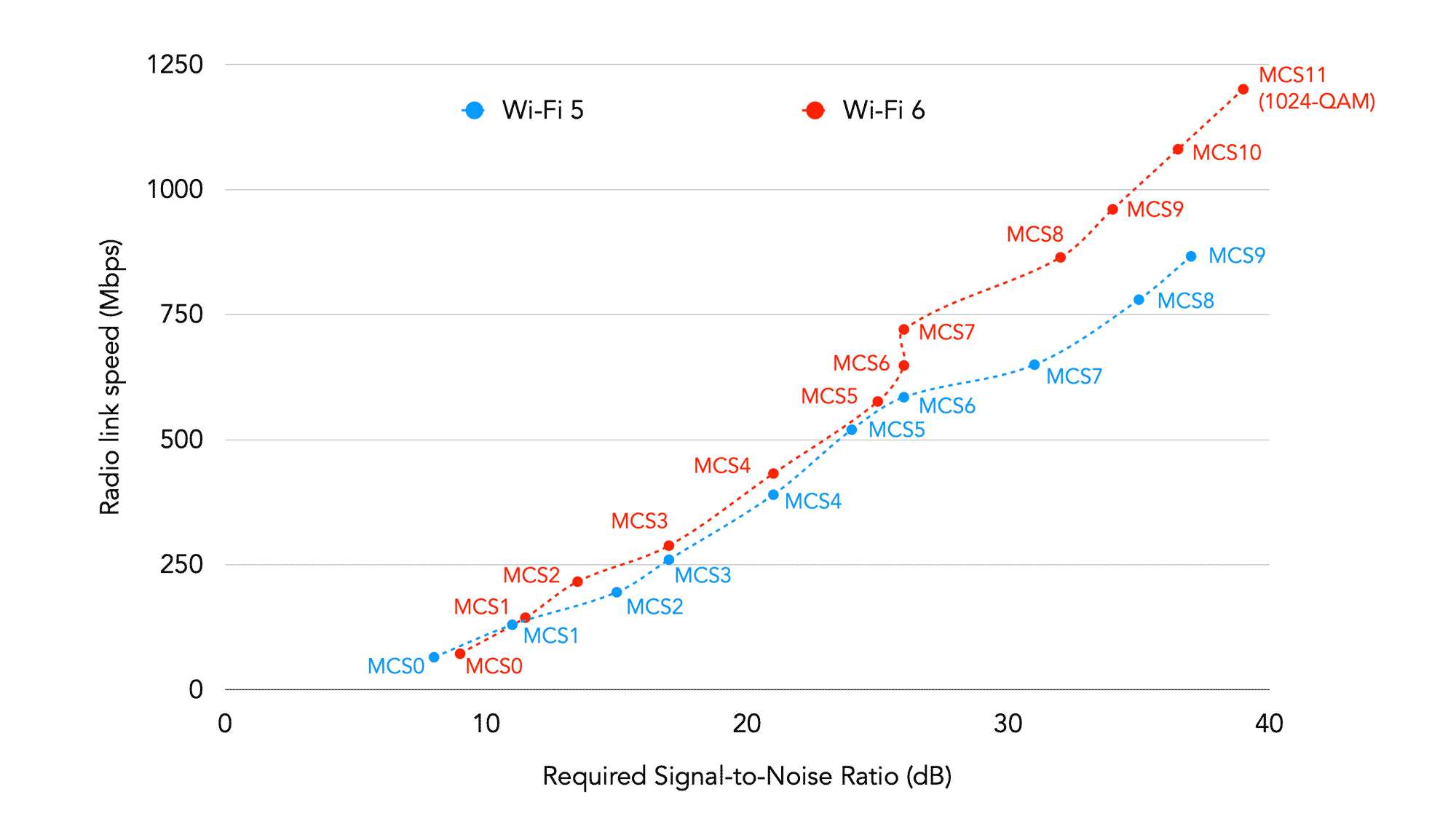
Figure 1: Speeds For Wi-Fi 5 and Wi-Fi 6 for Different Modulation and Coding Schemes
Wi-Fi 5 and Wi-Fi 6 follow similar behaviour, but there are differences, particularly when radio conditions are excellent. For signal-to-noise ratios around 10 dB, Wi-Fi 5 and Wi-Fi 6 will struggle to achieve a connection and will use their slowest, most robust MCS0 mode. For signal-to-noise ratios below 25 dB, Wi-Fi 5 and Wi-Fi 6 perform very similarly. With its ability to use 1024-QAM, Wi-Fi 6 comes into its own at very high signal-to-noise ratios (nearing 40 dB and above). This corresponds to being very close to the WiFi router or Access Point. Note that the highest-speed mode with Wi-Fi 6 requires a higher signal-to-noise ratio (about 2 dB) than the fastest mode of Wi-Fi 5.
So, what this all mean? It means that, in the best radio conditions where you are located very close (<2 metres) to the Wi-Fi router or Access Point, you will be able to achieve a radio link speed of about 1200 Mbps with Wi-Fi 6, compared with about 867 Mbps for Wi-Fi 5. As discussed later, this corresponds to maximum real world throughputs (measured by iPerf3) of about 940 Mbps for Wi-Fi 6 and 640 Mbps for Wi-Fi 5. If you are prepared to run your Wi-Fi network optimally, by investing in multiple Wi-Fi 6 Access Points to maximise signal-to-noise ratios, then Wi-Fi 6 comfortably outperforms Wi-Fi 5. In essence, Wi-Fi 6 makes the best, most optimised Wi-Fi 5 networks better.
However, if you are running a single Wi-Fi router, your Wi-Fi network will be running at much slower rates, with very little difference between Wi-Fi 5 and Wi-Fi 6. Furthermore, a broadband user with multiple Wi-Fi 5 Access Points is likely to achieve much better average speeds than a broadband users with a single Wi-Fi 6 router. So, broadband users currently operating a single Wi-Fi 5 router should focus on improving coverage using multiple Access Points rather than upgrading their Wi-Fi 5 router to a single Wi-Fi 6 router.
In many ways, Wi-Fi 6 provides the ‘icing on the cake’ to a well-optimised Wi-Fi network that utilises multiple Access Points. Such a system will fully reward a user with an ultrafast gigabit broadband connection since it can rival a Gigabit Ethernet connection by delivering the full speed of the broadband connection.
Wi-Fi 5 and Wi-Fi 6 speeds increase with channel bandwidth, with 80 MHz a realistic maximum in domestic deployments
The choice of channel bandwidth makes a substantial difference to the speeds that can be achieved with both Wi-Fi 5 and Wi-Fi 6, as shown in Figure 2, below. The figure shows the radio link speed achievable with the fastest modulation-coding scheme (MCS9 for Wi-Fi 5 and MCS11 for Wi-Fi 6) for different channel bandwidths and for a device equipped with 2×2 MIMO.
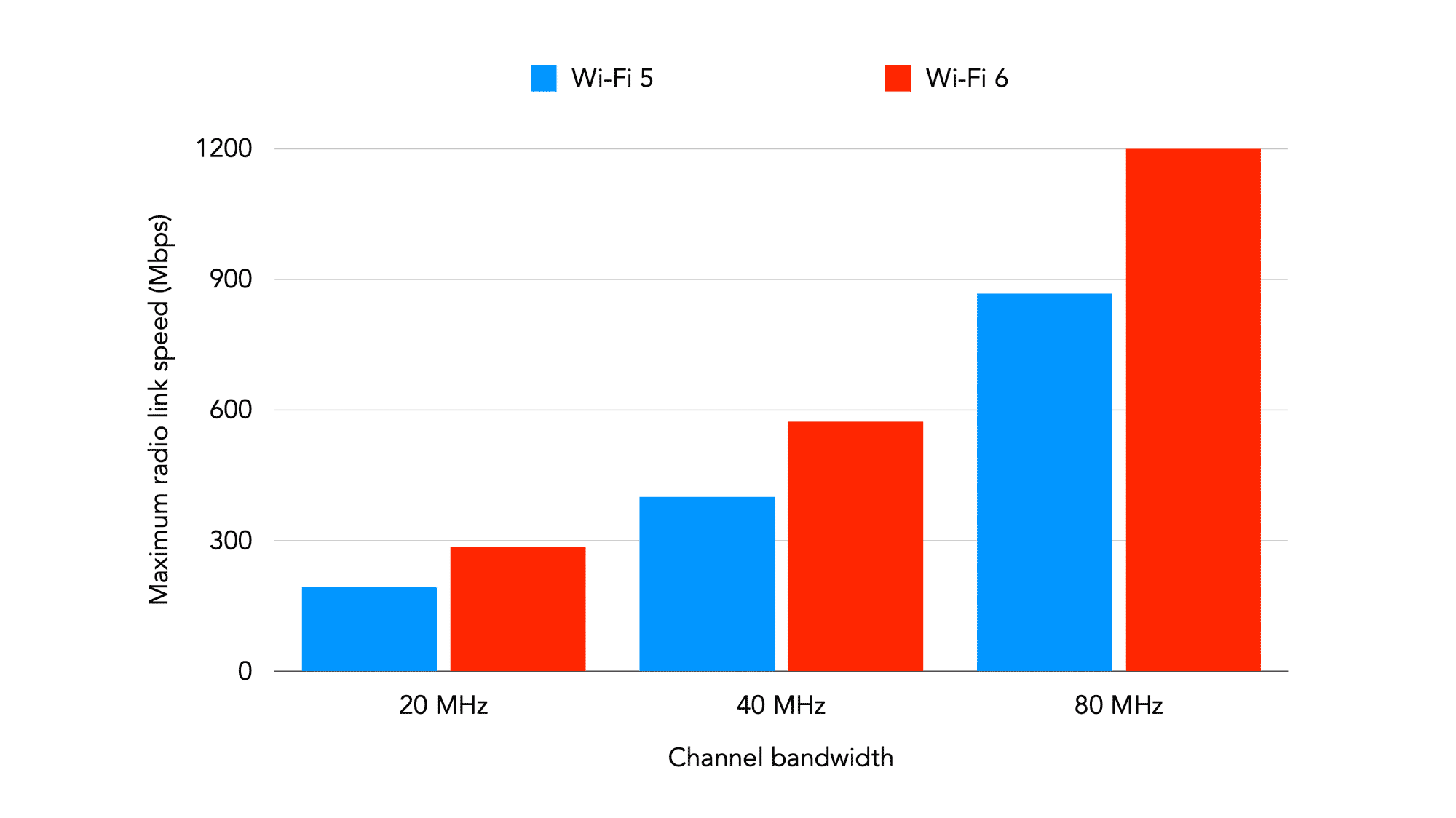
Figure 2: Speeds for Wi-Fi 5 and Wi-Fi 6 for different channel bandwidths
It is usually very easy to change the channel bandwidth settings on a Wi-Fi router or Access Point. If you can, we recommend the use of 80 MHz channel bandwidths for both Wi-Fi 5 and Wi-Fi 6 to deliver the highest speeds realistically possible in a domestic environment. To successfully use 80 MHz channel bandwidths, you will need to configure radio channels with care to avoid interference. Lower channel bandwidths are much easier to deploy, albeit these deliver lower speeds.
Given that Figure 2 indicates the fastest speeds possible (i.e. when very close to the Wi-Fi router or Access Point), using channel bandwidths of 40 MHz or 20 MHz may mean that Wi-Fi speeds (particularly when not close to the Wi-Fi router or Access Point) can often drop below the speed of the broadband connection for many broadband users.
Many Wi-Fi manufacturers often promote the speeds available with a channel bandwidth of 160 MHz because they look impressive. However, 160 MHz operation is generally unfeasible for most broadband users because:
- 160 MHz is not supported by the vast majority of Wi-Fi 5 and Wi-Fi 6 devices currently available
- there is insufficient 5 GHz radio spectrum available to support multiple Wi-Fi Access Points using 160 MHz channel bandwidths.
In certain circumstances, the adoption of 80 MHz channel bandwidths may be problematic, for example, if Wi-Fi equipment does not support so-called Dynamic Frequency Selection (DFS) or there is a desire not to use the DFS channels. We have been surprised how many Wi-Fi routers do not support all available DFS channels. Some Wi-Fi hubs provided by broadband providers (such as from Sky) do not support any DFS channels.
Even though there is more spectrum available at 5 GHz rather than 2.4 GHz, this spectrum can be easily ‘gobbled up’ if multiple Access Points are employed with wide (80 MHz or more) channel bandwidths (to maximise speeds). Furthermore, much of this spectrum is shared by radar, thus requiring DFS operation, as shown in Table 1, below for Europe and North America.
| Channel number | Europe | North America |
|---|---|---|
| 36 | Available | Available |
| 40 | Available | Available |
| 44 | Available | Available |
| 48 | Available | Available |
| 52 | Available (but DFS channel) | Available (but DFS channel) |
| 56 | Available (but DFS channel) | Available (but DFS channel) |
| 60 | Available (but DFS channel) | Available (but DFS channel) |
| 64 | Available (but DFS channel) | Available (but DFS channel) |
| 100 | Available (but DFS channel) | Available (but DFS channel) |
| 104 | Available (but DFS channel) | Available (but DFS channel) |
| 108 | Available (but DFS channel) | Available (but DFS channel) |
| 112 | Available (but DFS channel) | Available (but DFS channel) |
| 116 | Available (but DFS channel) | Available (but DFS channel) |
| 120 | Available (but DFS channel) | Not available |
| 124 | Available (but DFS channel) | Not available |
| 128 | Available (but DFS channel) | Not available |
| 132 | Available (but DFS channel) | Available (but DFS channel) |
| 136 | Available (but DFS channel) | Available (but DFS channel) |
| 140 | Available (but DFS channel) | Available (but DFS channel) |
| 149 | Not available | Available |
| 153 | Not available | Available |
| 157 | Not available | Available |
| 161 | Not available | Available |
| 165 | Not available | Available |
Table 1: Wi-Fi channels available at 5 GHz for indoor use (with or without DFS operation)
Nothing seems to divide users more than whether so-called DFS channels should be used or not. The major benefit of DFS operation is that it allows Wi-Fi to operate in the same radio spectrum that is used by radar (when radar is not detected), so Wi-Fi users can benefit from increased speeds from this extra radio spectrum.
Wi-Fi routers and Access Points that allow selection of DFS channels have to incorporate a mechanism to detect radar signals and to cease Wi-Fi operation on the DFS channel where radar is detected. With DFS operation, there is always a risk that Wi-Fi clients will be disconnected and reconnected (using a different channel). Those running Wi-Fi networks that are serving real-time and mission-critical applications may want to avoid this risk by not utilising DFS channels. In our rural location in Cambridgeshire, we have used DFS channels without an issue, but your location may be different. You may wish to experiment.
If you do not use DFS channels, your channel options are very limited if you want to use wide channel bandwidths, particularly if you live in Europe, as shown in Table 1, above. In Europe, only channels 36 to 48 are available without DFS. This frequency range allows for four non-overlapping 20 MHz, or two non-overlapping 40 MHz channels or one 80 MHz channel. In North America, the situation is not as limited, with channels 149 to 165 also available without the use of DFS. For those in Europe, if you intend to run multiple Access Points that do not interfere with each other, you have to choose between 80 MHz channel bandwidths (if utilising DFS channels) and narrow 20 MHz bandwidths (when not using DFS channels).
For those concerned about the potential loss of connectivity with DFS channels for real-time applications (such as voice telephony and video conferencing), use the non-DFS channel(s) for Wi-Fi Access Points that carry the most real-time traffic or mission-critical applications.
Wi-Fi 5 and Wi-Fi 6 speeds increase with the number of MIMO spatial streams, but modern devices are generally limited to 2×2
Spatial streaming or multiplexing is an important transmission technique with Wi-Fi to boost speeds by transmitting separate independent data streams from multiple antennas. A 3×3 MIMO device with three antennas is capable of transmitting and receiving via three streams, whereas 2×2 MIMO devices with dual antennas are able to communicate via two streams. The greater the number of streams, the faster the data rate for both Wi-Fi 5 and Wi-Fi 6, as shown in Figure 3 below.
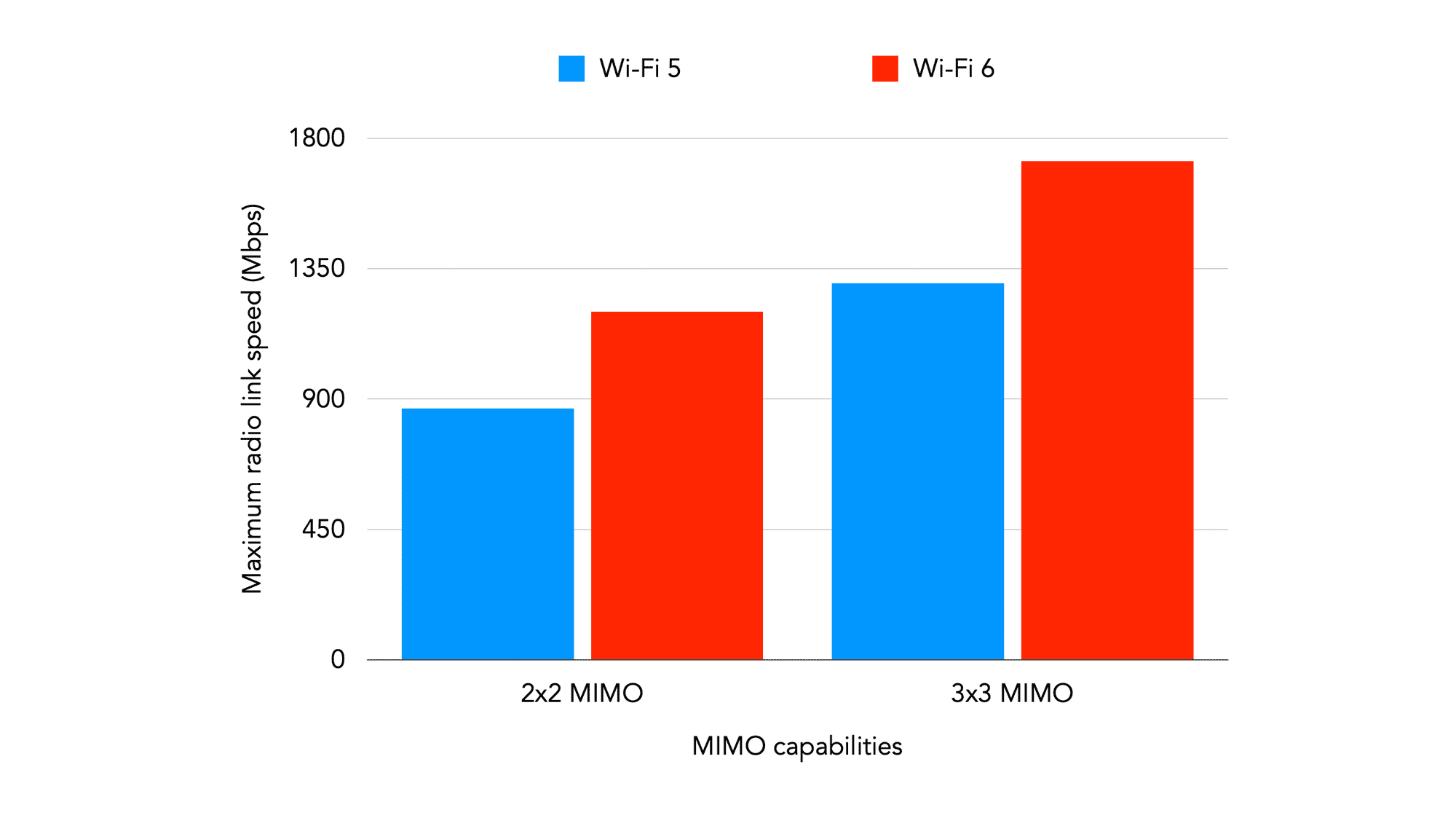 Figure 3: Speeds for Wi-Fi 5 and Wi-Fi 6 for 2×2 and 3×3 MIMO (80 MHz channel bandwidth)
Figure 3: Speeds for Wi-Fi 5 and Wi-Fi 6 for 2×2 and 3×3 MIMO (80 MHz channel bandwidth)
The Wi-Fi 5 (802.11ac) and Wi-Fi 6 (802.11ax) specifications allow for up to eight spatial streams on a single device, and several sites online list the incredible data rates that are achievable with large numbers of streams. However, practical client devices support far fewer spatial streams. Bear in mind that transmission between a Wi-Fi Access Point with 4×4 MIMO, say, to a mobile phone, say, with 2×2 MIMO will only permit two simultaneous streams, so the maximum speeds possible are always defined by the device with the poorest MIMO capabilities.
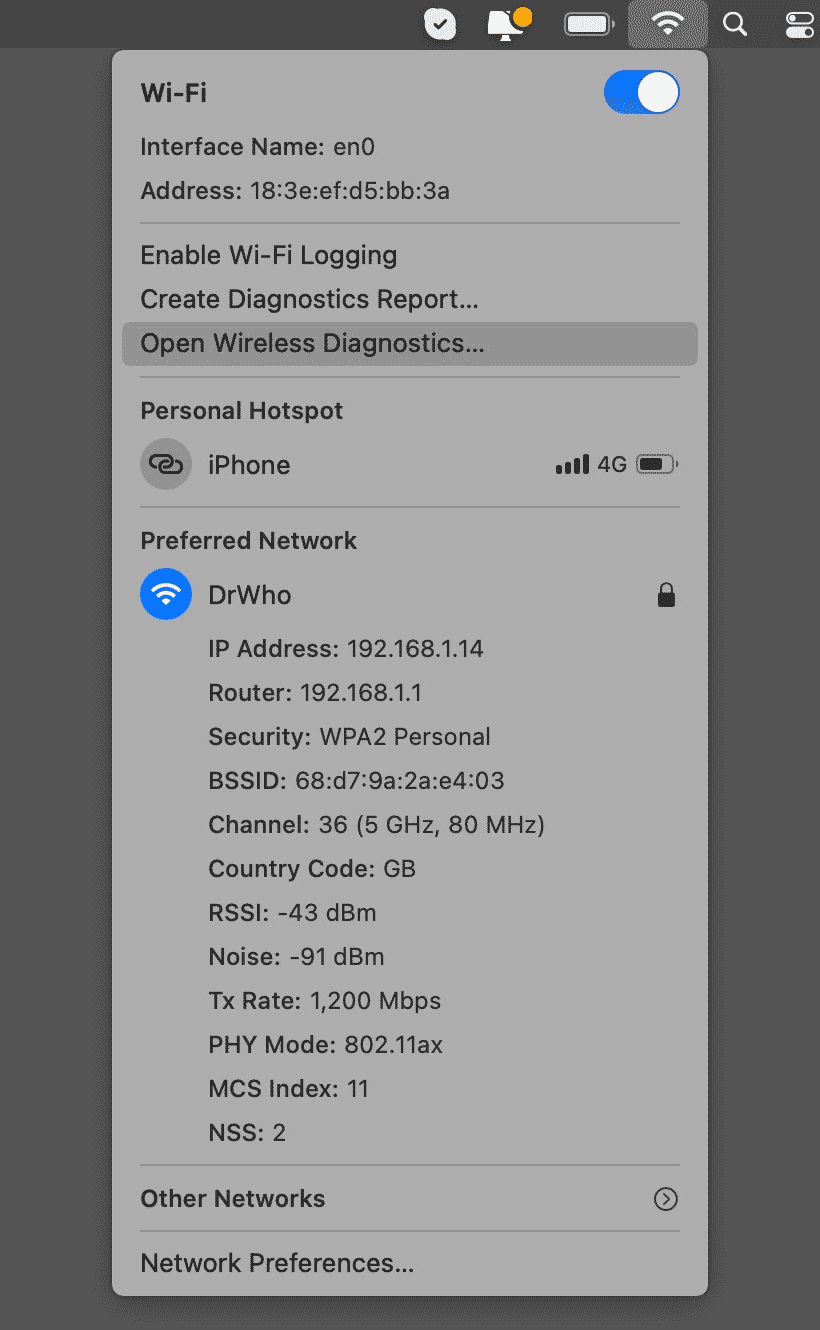 The majority of modern Wi-Fi client devices – such as mobile phones, laptops and tablets – currently support 2×2 MIMO. Some premium devices support 3×3 MIMO, as shown in Table 2 for a number of modern Apple devices.
The majority of modern Wi-Fi client devices – such as mobile phones, laptops and tablets – currently support 2×2 MIMO. Some premium devices support 3×3 MIMO, as shown in Table 2 for a number of modern Apple devices.
The screenshot (left) shows the Wi-Fi connection details on a new Macbook Air M1 using Wi-Fi 6, which was located close to a Ubiquiti UniFi Long Range (Wi-Fi 6) Access Point. As can be seen, the transmission rate of 1200 Mbps is the maximum possible link speed achievable with 2×2 MIMO and 80 MHz channel bandwidth.
If you think that migration to a more modern device with Wi-Fi 6 will automatically improve speeds, this may not be the case, so investigate the specification of devices carefully before you buy.
As an example, Apple’s Wi-Fi 5-equipped 2020 Macbook Pro incorporates 3×3 MIMO, whereas Apple’s latest M1 Wi-Fi 6-capable Macbook Pro incorporates only 2×2 MIMO. This means that the new M1 Macbook Pro with Wi-Fi 6 has a lower peak radio link speed than the Wi-Fi 5 model it replaced.
| Device | Max. spatial streams | Max. channel bandwidth | Max. Modulation-Coding Scheme | Max. radio link data rate |
|---|---|---|---|---|
| 15-inch 2018 MacBook Pro | 3x3 MIMO (Wi-Fi 5) | 80 MHz | MCS9 (Wi-Fi 5) | 1300 Mbps (Wi-Fi 5) |
| 13-inch 2020 MacBook Pro (M1) | 2x2 MIMO (Wi-Fi 6) | 80 MHz | MCS11 (Wi-Fi 6) | 1200 Mbps (Wi-Fi 6) |
| Apple iPhone 12 Pro Max | 2x2 MIMO (Wi-Fi 6) | 80 MHz | MCS11 (Wi-Fi 6) | 1200 Mbps (Wi-Fi 6) |
| Apple TV 4k | 2x2 MIMO (Wi-Fi 5) | 80 MHz | MCS9 (Wi-Fi 5) | 866 Mbps (Wi-Fi 5) |
Table 2: Wi-Fi capabilities of some modern Apple devices
So what does it all mean for real Wi-Fi 5 and Wi-Fi 6 speeds?
Hopefully, you can see that saying Wi-Fi 6 delivers much higher speeds than Wi-Fi 5 is rather dangerous as speeds are dependent on a number of factors. On a like-for-like basis (for example, using the same channel bandwidth and client MIMO capabilities) and in excellent radio conditions, Wi-Fi 6 is able to deliver significantly faster radio link speeds than Wi-Fi 5. However, an optimised Wi-Fi 5 system could easily outperform an unoptimised Wi-Fi 6 one.
Using multiple Access Points is the most critical factor in delivering high and consistent Wi-Fi speeds for both Wi-Fi 5 and Wi-Fi 6. This is to deliver the required high signal-to-noise ratios for Wi-Fi so that it can operate using the least robust, but fastest, modulation and coding scheme available (MCS9 for Wi-Fi 5 and MCS11 for Wi-Fi).
If you can, use 80 MHz channel bandwidths with DFS channels, as speeds will be substantially reduced with 40 MHz and 20 MHz channel bandwidths. With most Wi-Fi 5 and Wi-Fi 6 client devices supporting 2×2 MIMO, Wi-Fi 6 has the potential of delivering a radio link speed of about 1200 Mbps in excellent radio conditions with 80 MHz channel bandwidths compared with about 867 Mbps for Wi-Fi 5.
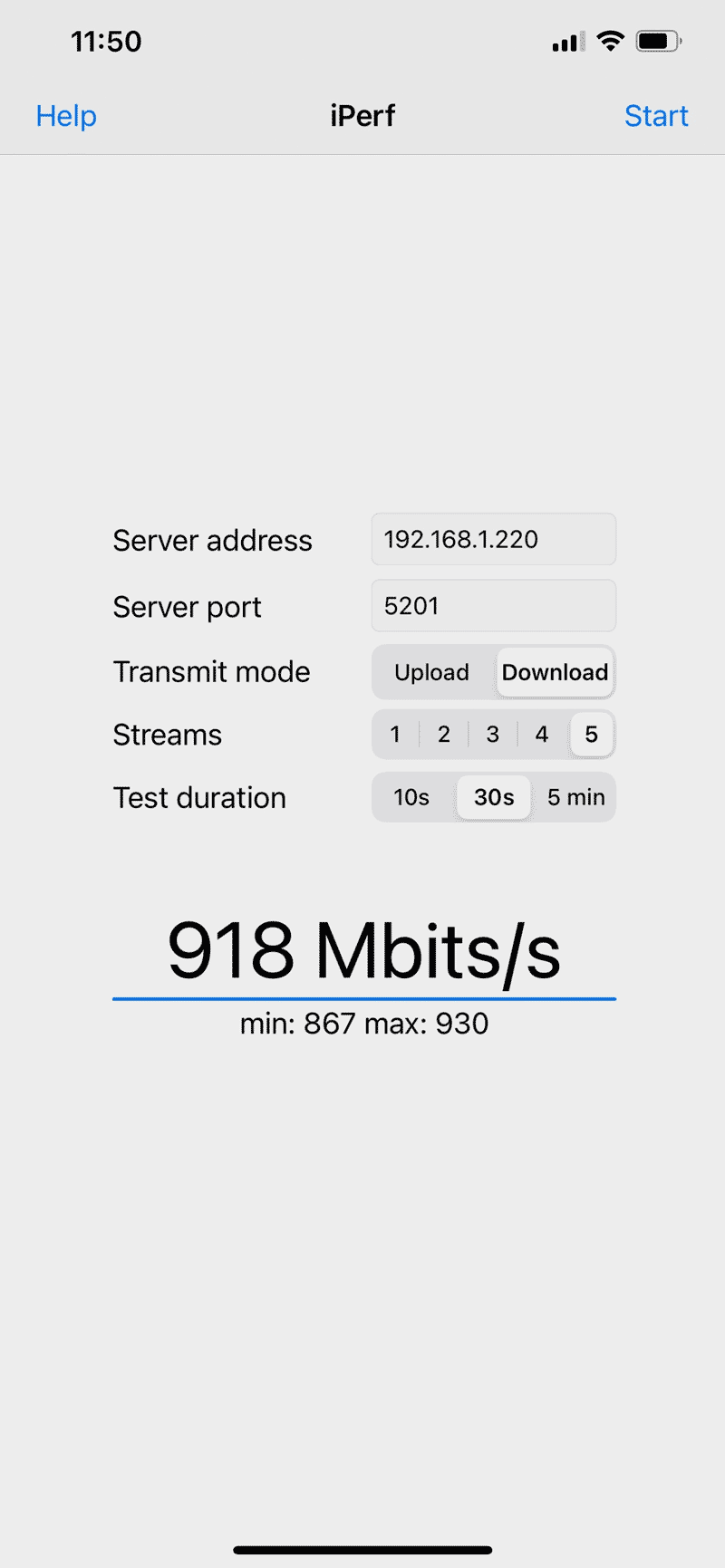 It is important to point out that radio link speeds are not the same as true throughputs (for example, as would be measured by an online speed test or iPerf3).
It is important to point out that radio link speeds are not the same as true throughputs (for example, as would be measured by an online speed test or iPerf3).
After performing a number of speed measurements (using iPerf3) using Ubiquiti Wi-Fi 5 and Wi-Fi 6 Access Points, we found that we were able to achieve a real throughput of about 640 Mbps (with the 867 Mbps radio link speed) and about 920 Mbps (with the 1200 Mbps radio link speed). Our results are shown in Figure 4, below.
The screenshot on the left shows the iPerf3 result on an Apple iPhone 12 Pro Max, which is equipped with Wi-Fi 6 and 2×2 MIMO. A channel bandwidth of 80 MHz was used.
So, Wi-Fi 6 is able to nearly match the throughput of Gigabit Ethernet in optimal radio signals (close to the Wi-Fi router/Access Point) using 80 MHz channel bandwidths and 2×2 MIMO client devices. However, Wi-Fi 6 is unable to match the superb latency performance of Gigabit Ethernet.
Wi-Fi has clearly come a long way, but Gigabit Ethernet remains the preferred way to connect devices that do not move, such as desktop PCs, set-top boxes, gaming consoles and smart TVs.
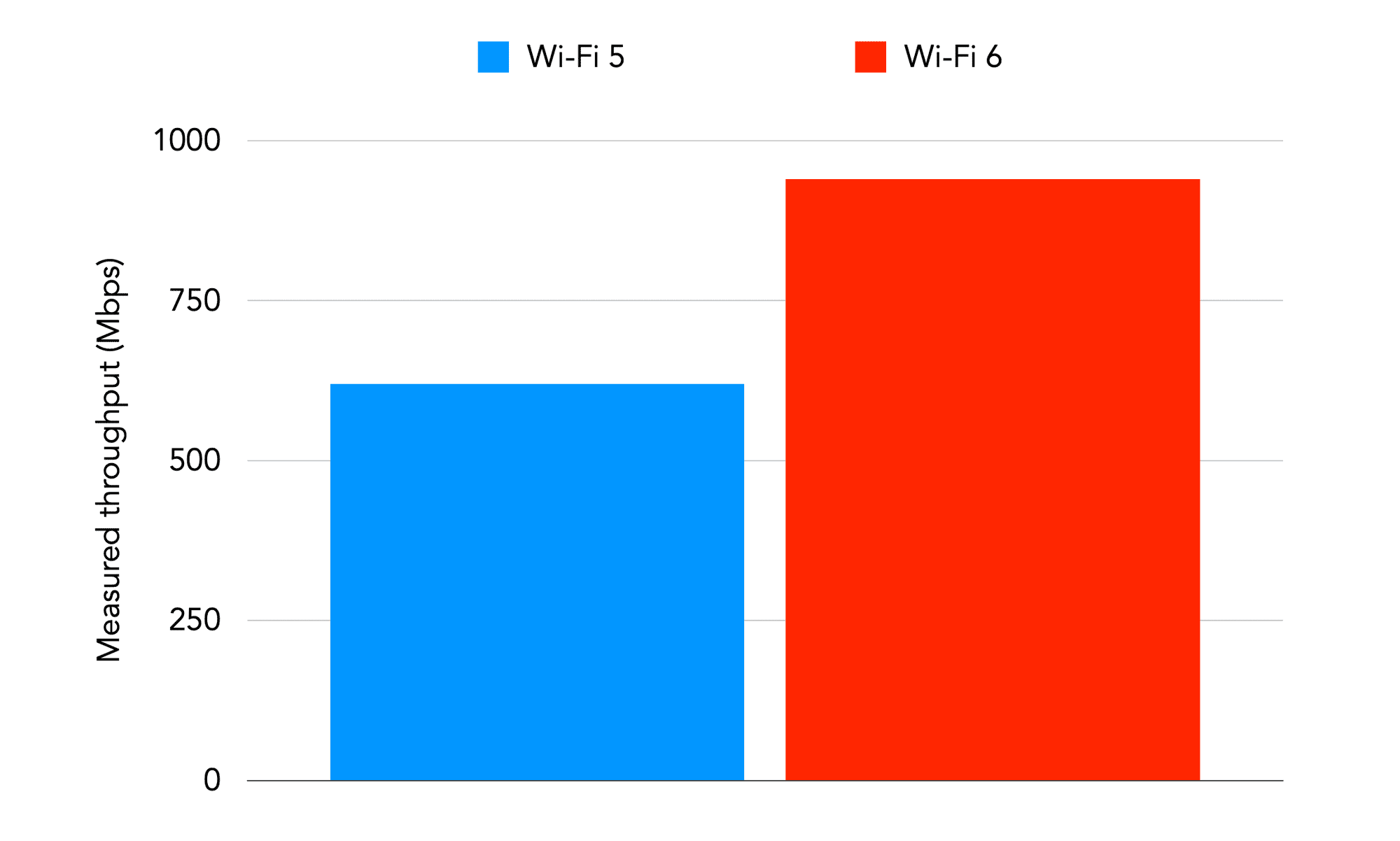
Figure 4: Measured throughputs Wi-Fi 5 and Wi-Fi 6 using iPerf3 (2×2 MIMO and 80 MHz channel bandwidth)
While Wi-Fi 6 clearly brings benefits to the table over Wi-Fi 5, the limited amount of non-DFS spectrum in the 5 GHz band can severely limit the deployment possibilities to extract the very best speeds. We are really looking forward to the arrival of Wi-Fi 6e, which will use the 6 GHz band. This new spectrum will offer up to seven 160 MHz channels and we cannot wait.
If you are keen not to use DFS channels, we think you would be best waiting for Wi-Fi 6e. Upgrading your existing Wi-Fi 5 network by adding multiple Access Points to boost signal levels may be the best upgrade path for you in the short term. If you cannot wait, for example, if you already have a gigabit capable broadband connection, Wi-Fi 6 can allow you to experience the full speed of your broadband connection.
Other pages you may be interested in:
How to Set Up and Improve Wi-Fi | Wi-Fi Set-Up Guide: what is a good signal-to-noise ratio | Increase Broadband Speed Guide | Blog | Review of Ubiquiti UniFi 6 Long Range Access Point
